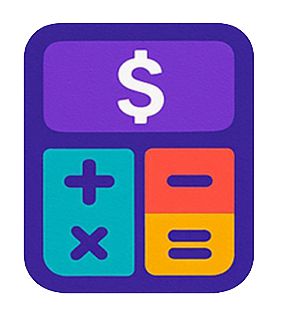HP Prime Emulator Calculator
HP Prime Emulator Calculator: A Powerful Tool for Learning and Exploration
The HP Prime Emulator Calculator is a cutting-edge digital version of the HP Prime Graphing Calculator, designed for users who want the full calculator experience on their computers or mobile devices. Whether you’re a student, teacher, engineer, or math enthusiast, this emulator brings the power of advanced graphing, programming, and symbolic computation right to your screen — without the need to own the physical device.
In this article, we’ll explore what the HP Prime Emulator Calculator is, its features, how it benefits users, and why it’s one of the most respected tools in mathematics and STEM education.
What Is the HP Prime Emulator Calculator?
The HP Prime Emulator calculator is a software version of the HP Prime Graphing Calculator. It emulates the hardware calculator’s behavior and user interface, allowing users to use all of its features on a Windows or macOS computer, as well as mobile platforms like iOS and Android.
HP Prime Emulator calculator It’s an exact replica of the physical device — meaning all buttons, menus, apps, and functions work identically. The emulator is particularly useful for teachers giving demonstrations, students who need a cost-free alternative, and professionals working on math-intensive tasks.
Key Features of the HP Prime Emulator Calculator
The emulator is known for its wide range of advanced functionalities:
🔢 Full Calculator Emulation
The emulator mirrors the HP Prime’s color touchscreen interface, multiple modes, and robust feature set, including both Home and CAS (Computer Algebra System) environments.
📊 Dynamic Graphing Capabilities
Plot 2D and 3D graphs
Zoom, trace, and animate graphs
Graphically explore intersections, slopes, limits, and more
🧮 Symbolic Algebra & Calculus
Solve equations symbolically
Differentiate and integrate expressions
Simplify complex algebraic formulas
🧠 CAS (Computer Algebra System)
The emulator includes a full CAS engine, allowing symbolic computations such as:
Solving systems of equations
Working with matrices and vectors
Performing algebraic simplifications
💻 Programming Support
Users can write and test programs using HP PPL (Prime Programming Language)
Create custom apps, functions, and tools directly within the emulator
Run user-defined scripts to automate tasks
🎓 Educational Apps
The HP Prime Emulator includes built-in applications such as:
Function app (plot and analyze functions)
Spreadsheet app (numerical data entry and analysis)
Statistics app (descriptive and inferential statistics)
Geometry app (dynamic shape drawing and exploration)
🌐 Connectivity and Exporting
Save sessions and screenshots
Share functions or graphs with classmates or teachers
Update emulator via HP’s software tools
Why Use the HP Prime Emulator?
HP Prime Emulator calculator Here are some compelling reasons to use the HP Prime Emulator Calculator:
✅ Ideal for Remote Learning
With increasing reliance on digital tools in classrooms, the emulator allows students and teachers to work together seamlessly in virtual environments.
✅ Cost-Effective Alternative
The physical HP Prime calculator is a premium device. The emulator is free for educators and often available at low cost for students, making it a budget-friendly option.
✅ Great for Demonstrations
Teachers can project the emulator during class to guide students through complex problems step-by-step, helping them better understand abstract math concepts.
✅ Convenient for Programming and Testing
You can develop and debug HP PPL code much faster on the emulator, thanks to its large screen and keyboard input.
✅ Portability and Flexibility
Install it on laptops or tablets — useful for students doing homework on the go or professionals analyzing data in the field.
Use Cases in Real Life
The HP Prime Emulator is versatile and supports a variety of practical applications:
🎓 Education
Algebra, trigonometry, and calculus instruction
Exam preparation and concept visualization
Lab exercises and data modeling
🧑🔬 Science & Engineering
Solve complex physics equations
Model electrical circuits
Analyze heat transfer and fluid dynamics
📈 Business & Finance
Perform statistical analysis
Create financial models using built-in spreadsheet features
Use regressions and curve fitting for data forecasting
🧑💻 Coding and App Development
Develop simple tools and games
Test and refine educational apps
Automate math procedures and repetitive calculations
How to Install the HP Prime Emulator
Download the Emulator
Visit the official HP Education Software page or a trusted source and download the version for your platform (Windows/macOS).Install the Application
Run the installer and follow the setup instructions. The emulator installs quickly and occupies minimal disk space.Launch and Explore
Open the emulator and start exploring its full capabilities. You can save your work, create programs, and even simulate real classroom usage.
Note: Always check if your exam board allows emulator usage during practice or assessment. It’s not permitted in live exams.
Pros and Cons of the HP Prime Emulator
👍 Pros:
Feature-rich and accurate emulation
Free or affordable
Supports full CAS and programming
Great for remote teaching and learning
Regular updates from HP
👎 Cons:
Not allowed in exam conditions
Requires learning curve for beginners
Touch interface is less intuitive with a mouse
Comparison: Emulator vs. Physical Calculator
Feature | HP Prime Physical | HP Prime Emulator |
|---|---|---|
Portability | ✅ | ❌ |
Touchscreen | ✅ | Depends on device |
Programming & CAS | ✅ | ✅ |
Cost | 💰 | Often Free |
Best For | Exams | Learning, testing |
Final Thoughts
The HP Prime Emulator Calculator is a powerful and accessible alternative to traditional handheld calculators. It delivers all the functionality of the physical device — and more — in a convenient, digital format. Ideal for students, educators, engineers, and math enthusiasts, this emulator bridges the gap between cost, complexity, and capability.
Whether you’re solving integrals, plotting graphs, programming math apps, or just learning algebra, the HP Prime Emulator equips you with everything you need to succeed — right from your screen.
Frequently Asked Questions (FAQs)
Q1: Is the HP Prime Emulator free?
Yes, it is free for educators and available at low cost for general users.
Q2: Can I use the emulator on exams?
No, emulators are not permitted during standardized or proctored exams.
Q3: Does it support programming?
Yes, you can write programs using HP PPL within the emulator.
Q4: Does the emulator match the real calculator?
Yes, it mirrors the functionality and layout of the physical HP Prime calculator.
Q5: Where can I download it?
From HP’s official website or approved educational software distributors.